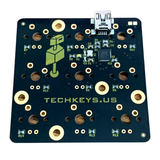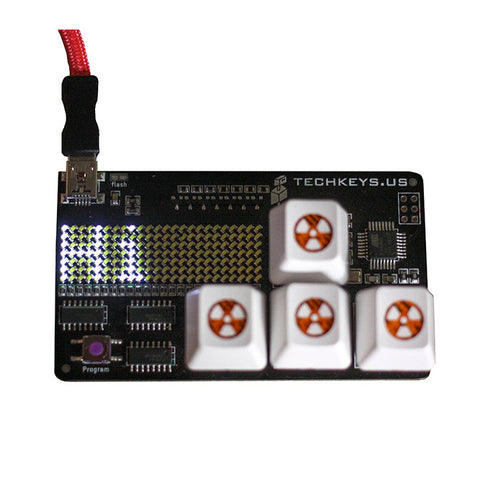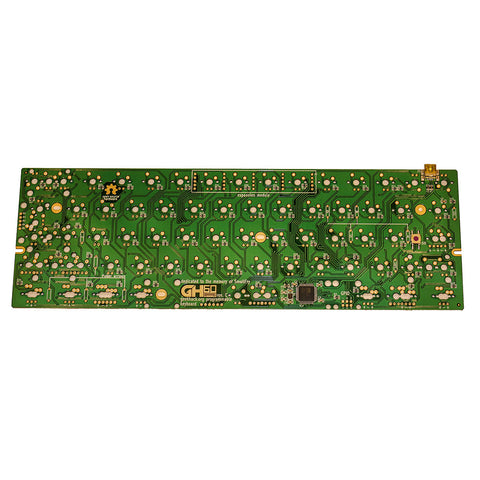NineKeyBoard (Key Caps and Cable Not Included)
Assembled options comes with switches soldered to PCB and installed in the case -- switch LEDs may be added to all switches. Key Caps and USB mini cable sold separately.
The NineKeyBoard is the keyboard with 9 keys. Plug it in to your PC and it will recognize itself as a keyboard. Open any text editor, hold a key for 5 seconds to receive simple instructions on how to program it.
Same great Features as SixKeyBoard -
- Single key stroke support - Perfect for osu! and applications relying on a long key-press.
- Gamer Mode - Make only one of your keys the programming trigger so the other 5 will not accidentally trigger program mode
Why is this cool? Think about the possibilities for use:
- Gaming Shortcuts or Controls (Perfect for osu!)
- Open a commonly used application
- Go to a commonly used website
- Windows shortcuts like save a document or shrink all windows
- Enter your email address or commonly string
- Enter your complex password
- Panic button at work
Instructions
- Connect a usb cable from the computer to the NineKeyBoard.
- Open a new document in a text editor (Idealy with monospace font)
- Make sure focus is in the new document
- Hold a key (any key) for 5 seconds to program it to a macro of your choice.
- Follow the instructions that appear in the text editor.
PCB Only option contains ONLY the circuit board
We Also Recommend
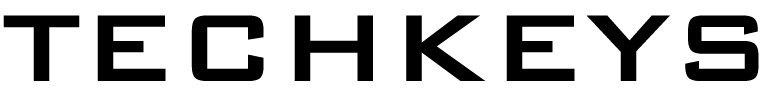
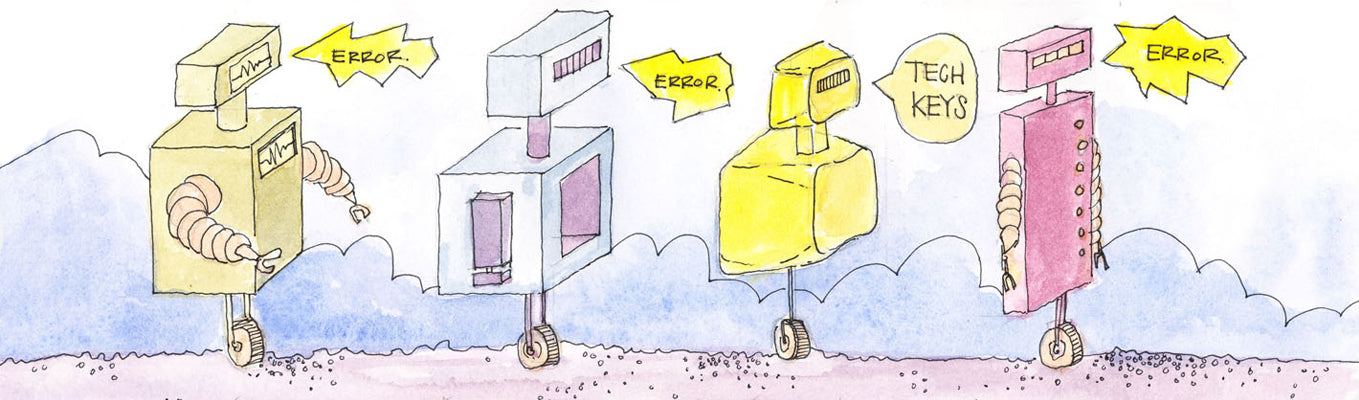)